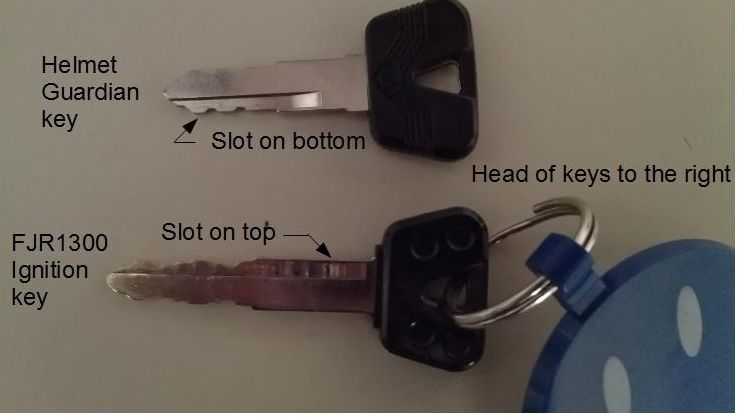The only issue with the 3 D printed lock is if helmets are locked and it rains. I guess you can use them as a way to store rain water for drinking later??
I've got one of these locks on order and will mount it with TownsendFJR's bracket on the "uphill" side of the bike when parked on the side stand. This matches the location Yamma Momma had them installed on my 1970's bikes, and allows the helmet to rest against the bike -- wait for it -- with the opening facing down! No rain, no trash, no Great Dane urine.
Now, why didn't my state-of-the-art, top-of-the-line, sport touring motorcycle come equipped with this inexpensive, but extremely convenient, little device?