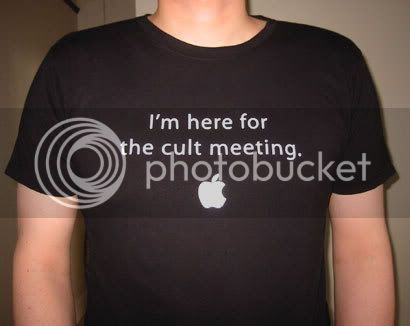Scab
I got nothin' here...
Peeps, here's the deal:
I USED to use a Mac G4, Photoshop 7, and a Canon i9900. I regularly printed pictures using the EZprint software that came with the Canon. Life was peachy.
Now, I have a new Macbook laptop, Photoshop CS, and a Canon Pro 9000. The Mac is OS 10, vs. 10.5 (which is different that what I had), Photoshop CS was required because vs. 7 won't run on the new OS, and the printer is new because lightening killed the old one.
The Photoshop CS has printing settings and other settings that I am not accustomed to, nor have I yet learned what they are.
Anyway, now, when I attempt to print photos from EZprint, they mostly come out with F'd-up color. They can look fine in the camera, fine on the screen, fine in Photoshop, and they still print like shit. Mostly, the skin-tones are too red.
I realize I probably have missed a key setting somewhere, but I need help.
I USED to use a Mac G4, Photoshop 7, and a Canon i9900. I regularly printed pictures using the EZprint software that came with the Canon. Life was peachy.
Now, I have a new Macbook laptop, Photoshop CS, and a Canon Pro 9000. The Mac is OS 10, vs. 10.5 (which is different that what I had), Photoshop CS was required because vs. 7 won't run on the new OS, and the printer is new because lightening killed the old one.
The Photoshop CS has printing settings and other settings that I am not accustomed to, nor have I yet learned what they are.
Anyway, now, when I attempt to print photos from EZprint, they mostly come out with F'd-up color. They can look fine in the camera, fine on the screen, fine in Photoshop, and they still print like shit. Mostly, the skin-tones are too red.
I realize I probably have missed a key setting somewhere, but I need help.