yamafitter
Reigning NERDS Granite Lane Gold Medalist
The local forest riding area opened up yesterday so I finally had the opportunity to take my new Garmin Montana 600 GPS out for a test ride ...

The screen is the same size as my Zumo 665 but is much brighter and a little bit of sun does not wash out the screen ...

For this test I have a custom trail map of the Ganaraska Forest that I developed along the another member of the Ontario Dual Sport Club using GPSMapper. This is a screen shot of the track from the Basecamp software ...
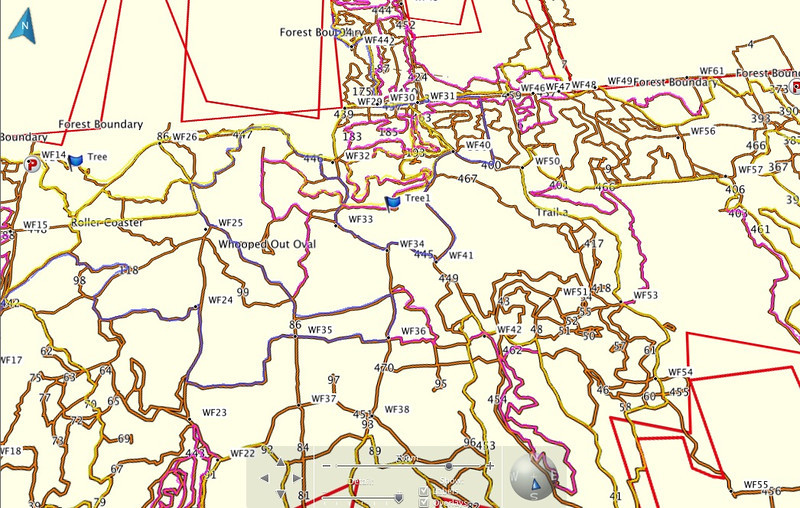
For this test ride I had the Montana mounted in the Amps Rugged Mount with a Ram handlebar mount. Touratech has just released their Montana mount and I was in contact with GPSCentral and will be getting one of the first Touratech Montana Mounts when they are in Canada in about a week. I prefer the Touratech locking mounts for the extra security and the vibration dampening.
The Montana is a touchscreen unit but worked fine with my motocross gloves for the most part. I stopped a few times in input waypoints for downed trees that I will come back later with my saw and remove. I have not had much experience inputting waypoints on a touchscreen and it was not as simple as hitting the "Mark" button on my old 276c but I found once I had the waypoint entered, editing the waypoint on the screen was much easier than it was on my 276c.
I made a short video of the ride where I come to a stop to input a waypoint. As you will be able to tell I made this way harder than it needed to be. I blame it on the Bungie Influence ...
https://www.youtube.com/watch?v=TJx224Hima0&hd=1
In my own defence this was the first time trying this with the Montana so once I finally pushed the screen enough times a lightbulb finally lit in my head and I now now how it is done. I probably should have zoomed in a little more but you just push on the spot you wish to waypoint and once you have the pin marker on the screen you just push on the pop-up and the waypoint will be entered. To edit on screen you just push on the waypoint flag in the side menu and the edit window comes up. In the end it was easy.
I like to run the map orientation 'track up' which is selectable from the map setup window since I find it less confusing to figure out which way to turn from the map. The Montana has the ability to give voice commands but will not play MP3's and has no bluetooth capabilities. It does have extra SD card file storage so you can load tons of maps. TOPO maps tend to be much larger files than your typical CIty Navigator files so for off-road use the extra storage is helpful.
While there was not much in the way of a tree canopy the accuracy of the chipset in the Montana was much improved over my older 276c even with its external optional antenna and I can receive a satellite signal even from inside my house if I am fairly close to the window which the 276c would never get.

The screen is the same size as my Zumo 665 but is much brighter and a little bit of sun does not wash out the screen ...

For this test I have a custom trail map of the Ganaraska Forest that I developed along the another member of the Ontario Dual Sport Club using GPSMapper. This is a screen shot of the track from the Basecamp software ...
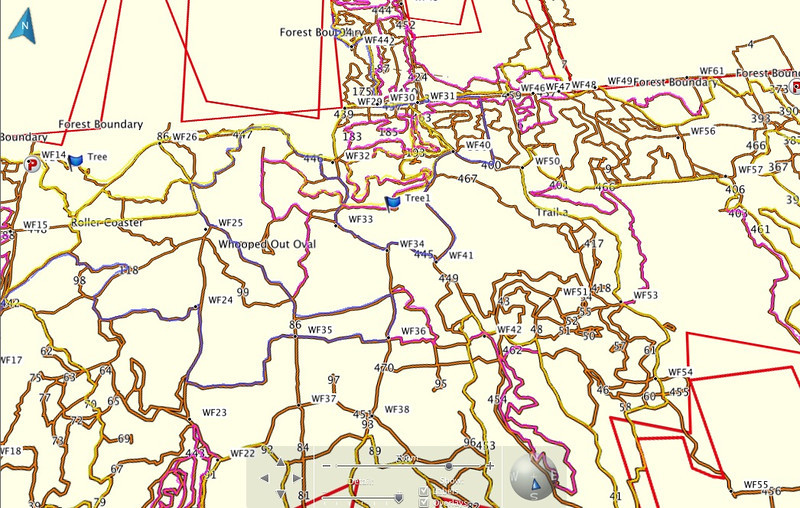
For this test ride I had the Montana mounted in the Amps Rugged Mount with a Ram handlebar mount. Touratech has just released their Montana mount and I was in contact with GPSCentral and will be getting one of the first Touratech Montana Mounts when they are in Canada in about a week. I prefer the Touratech locking mounts for the extra security and the vibration dampening.
The Montana is a touchscreen unit but worked fine with my motocross gloves for the most part. I stopped a few times in input waypoints for downed trees that I will come back later with my saw and remove. I have not had much experience inputting waypoints on a touchscreen and it was not as simple as hitting the "Mark" button on my old 276c but I found once I had the waypoint entered, editing the waypoint on the screen was much easier than it was on my 276c.
I made a short video of the ride where I come to a stop to input a waypoint. As you will be able to tell I made this way harder than it needed to be. I blame it on the Bungie Influence ...
https://www.youtube.com/watch?v=TJx224Hima0&hd=1
In my own defence this was the first time trying this with the Montana so once I finally pushed the screen enough times a lightbulb finally lit in my head and I now now how it is done. I probably should have zoomed in a little more but you just push on the spot you wish to waypoint and once you have the pin marker on the screen you just push on the pop-up and the waypoint will be entered. To edit on screen you just push on the waypoint flag in the side menu and the edit window comes up. In the end it was easy.
I like to run the map orientation 'track up' which is selectable from the map setup window since I find it less confusing to figure out which way to turn from the map. The Montana has the ability to give voice commands but will not play MP3's and has no bluetooth capabilities. It does have extra SD card file storage so you can load tons of maps. TOPO maps tend to be much larger files than your typical CIty Navigator files so for off-road use the extra storage is helpful.
While there was not much in the way of a tree canopy the accuracy of the chipset in the Montana was much improved over my older 276c even with its external optional antenna and I can receive a satellite signal even from inside my house if I am fairly close to the window which the 276c would never get.



