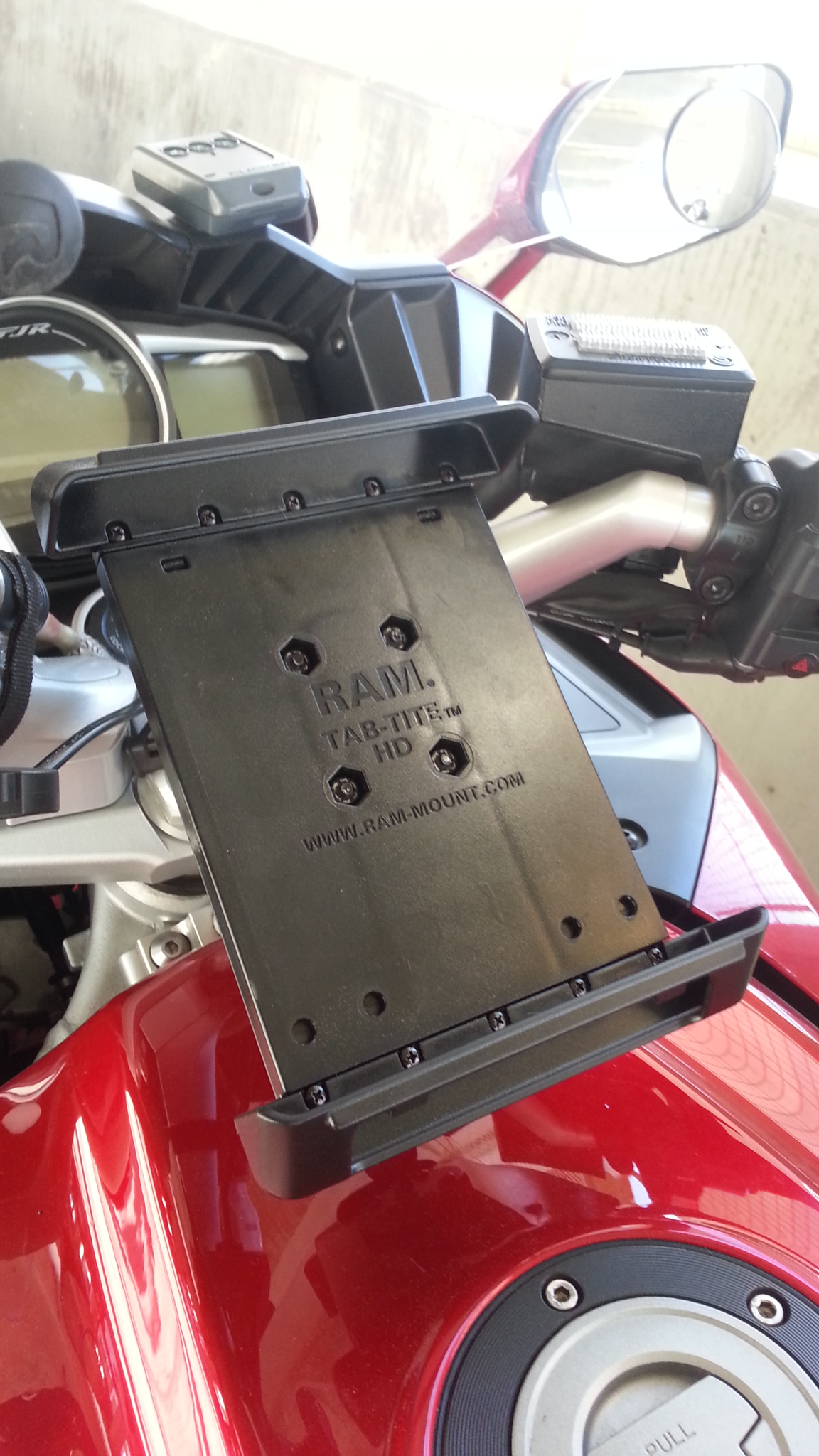mikerider
Well-known member
- I use the RAM tablet mount that's spring loaded. In and out in 5 seconds.
- I just got a brand new Samsung Tab 4 7" for US$ 130 shipped. Then plus the cost of the apps with lifetime maps update for a whopping $7.99 (CoPilot) or FREE (Mapfactor), while Garmin made their Lifetime maps sound like a very big deal, not sure why
- I just got a brand new Samsung Tab 4 7" for US$ 130 shipped. Then plus the cost of the apps with lifetime maps update for a whopping $7.99 (CoPilot) or FREE (Mapfactor), while Garmin made their Lifetime maps sound like a very big deal, not sure why
Last edited by a moderator: